
Advanced Effect Maker - Working With File Fields And File Lists
There are two ways that you can insert files into your Flash applet with the VAC Configuration Dialog. The single line file field is usually used to specify a single parameter, while the file list is used to specify several parameters like menu items in menus, messages in scrollers, images etc.
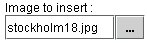
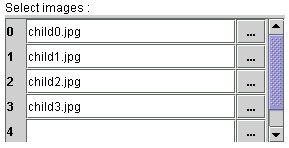
The file insertion fields in the VAC Configuration Dialog.
To insert a file, just press on the "..." button on the right hand side of the field in which you want to insert a file or just write the filename directly into the field. If you use the former method, then a file selection dialog will appear. The number of items in this file list will also be matched against the number of items in other file lists and other text areas so that errors will not occur in the Flash applet.
NOTE : If you receive empty messages on message based Flash applets, then be sure to check that the number of text items and file names match. See Working with Text Fields for more information.
NOTE : The Advanced Effect Maker and Flash ONLY supports the following formats: *.jpg (JPEG), *.gif( Graphics Interchange Format), *.ttf (True Type Fonts) and some sound files. You should also use these kind of image types for JavaScript effects.